Applications
The application screen will show the basic stats on the IAP campaigns and basic app settings and integration data.
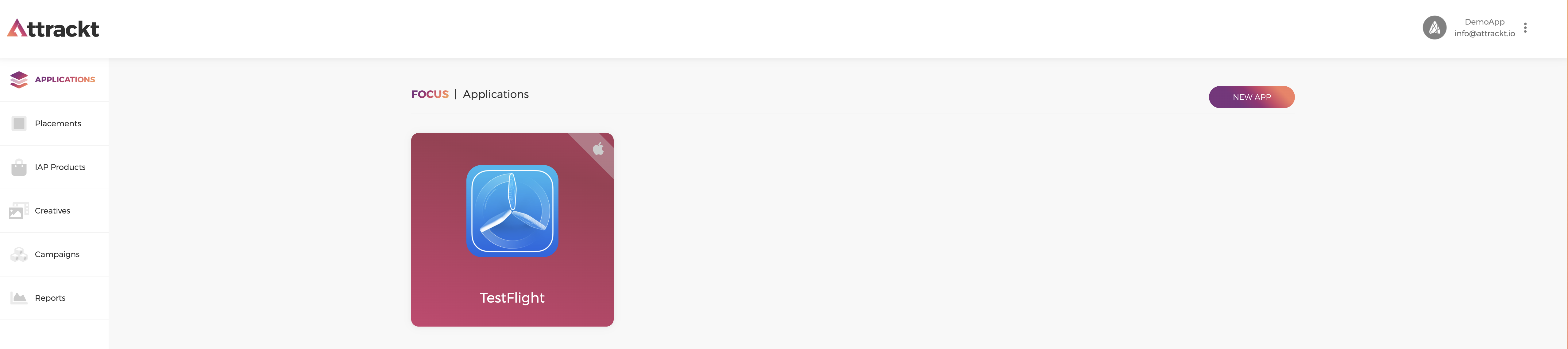
Click on you app to load the application home screen.
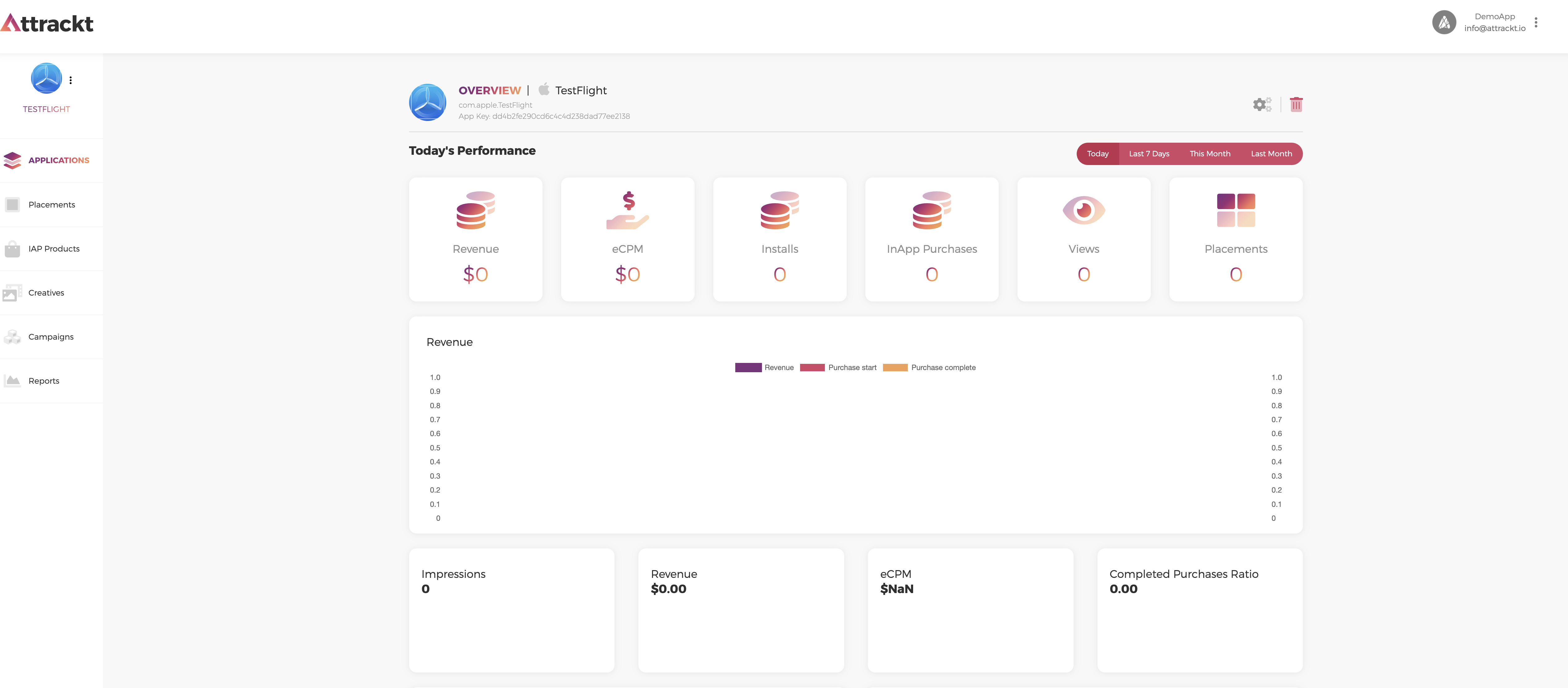
API key
API key will be visibale under you
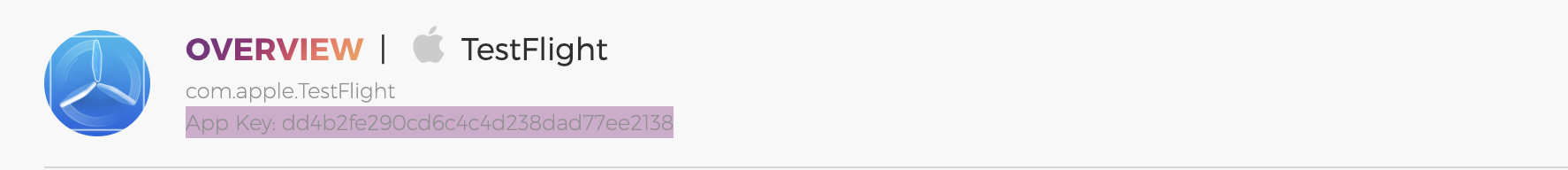
Use the API Key to initialize your SDK according to the SDK documentation.
Application Settings
Application settings allow you to configure if the SDK will listen to organic in-app purchases that didn't occur during the Ad shown by Attrackt.
This data can help measure the campaign success and compare the purchase rate of users not during an ad view.
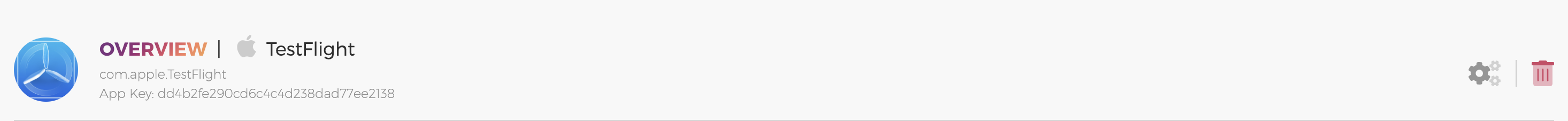
You can toggle data collecting on this screen.
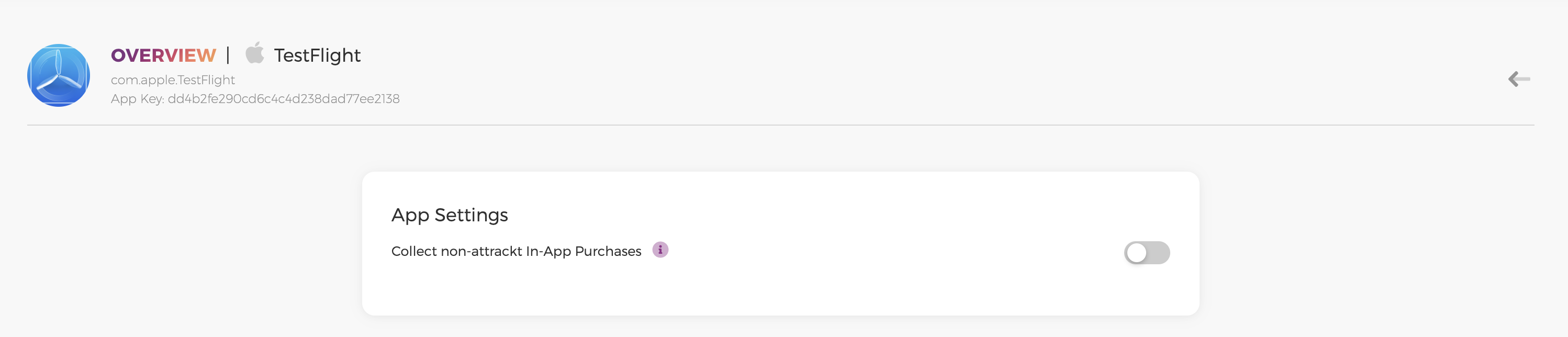
APP Delete
The trash can will delete the App and all associated assets from the platform.
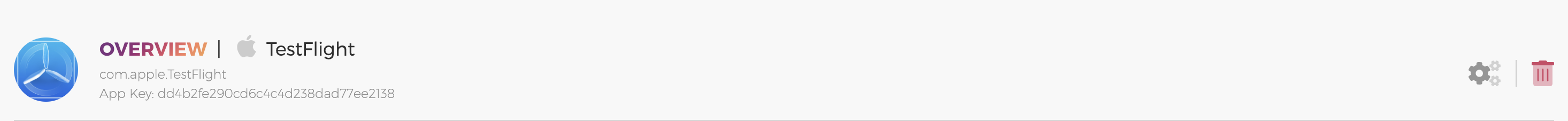
Take care
The delete action can not be reversed. Be aware with great power..
Application Basic Stats
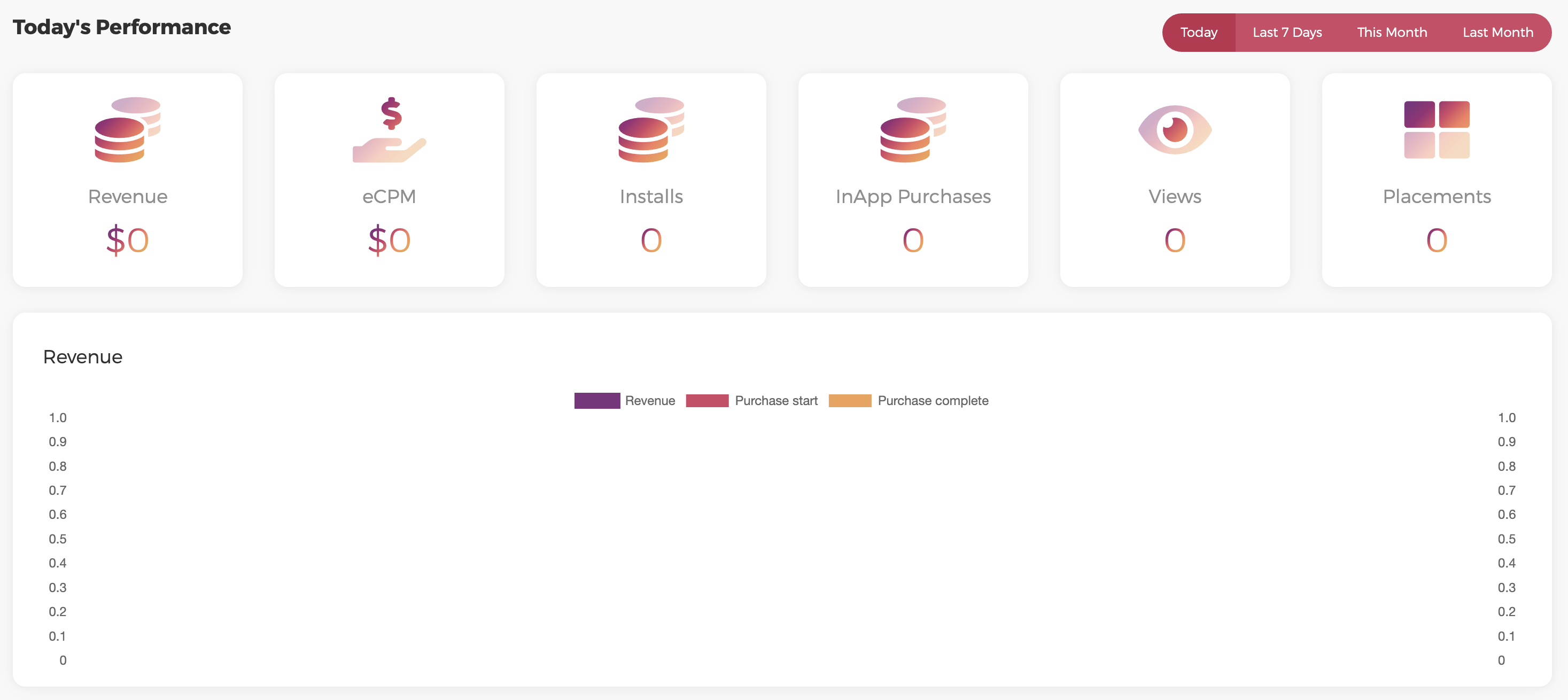
Revenue - How much revenue was generated by Attrackt promotion. Purchase revenue * Purchase complete.
eCPM - Revenue Generated from Attrackt Divided by the number of impressions
installs - Amount of new app installations tracked by Attracked SDK.
InApp Purchases - Counts Complete purchase.
Views - Amount of impressions for the creatives.
Placements - Active Placements for the App.